Some numbers you call with turboDial may require an extension to be entered before connecting to the contact you want to reach.
Sometimes that extension is already saved in the Contact Record. In that case, you can see it when you open the phone number selector in the turboDial Panel, as shown here:
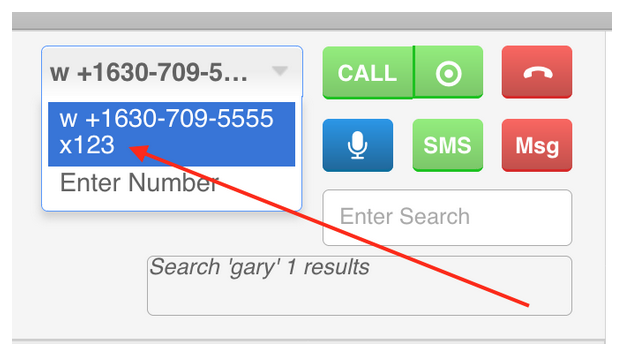
On other occasions you may not be aware of the extension beforehand, but when the call connects you hear a menu of options you must choose from.
For both cases you can simply use the numbers on your PC key board to dial the digits you need. This even includes the # key (shift + 3) and the * key (shift + 8).
If you have the List Dialing feature disabled you will see a Dial Pad in the lower right quadrant of your turboDial panel which can also be used to dial extensions and navigate phone menu options.
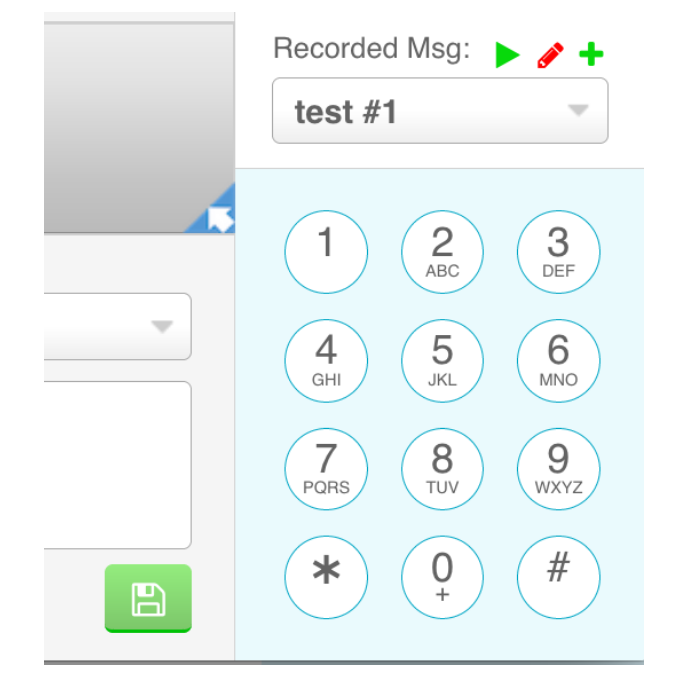 This topic is also covered in our FAQ section here.
This topic is also covered in our FAQ section here.
Submit a Comment