The reporting capabilities of turboDial can show you the vital information on the progress and impact of your calling campaigns. Here’s how:
- Tracking Calls: Because turboDial automatically attaches a call note to the Contact Record for each outbound call, you can easily use the report generation tools inside Infusionsoft to track your calling campaigns. Those turboDial call notes provide all the data you need to build your reports.
- Tracking Results: turboDial allows you to create a set of call outcomes that can be applied directly inside the turboDial panel. Setting these call outcomes to indicate results from calls will allow you to measure the effectiveness of your calling campaigns with Infusionsoft dashboard reports.
- Tracking Effort: With a turboDial Calls report on your Infusionsoft dashboard you can track the calling activity of each team member and make sure the whole team stays on the right pace.
Being armed with information allows you to change direction and seek improvements. turboDial’s reporting capabilities provides you with immediate and precise information you need to make decisions.
You can find more information on how to build reports here.
*dashboard report example:
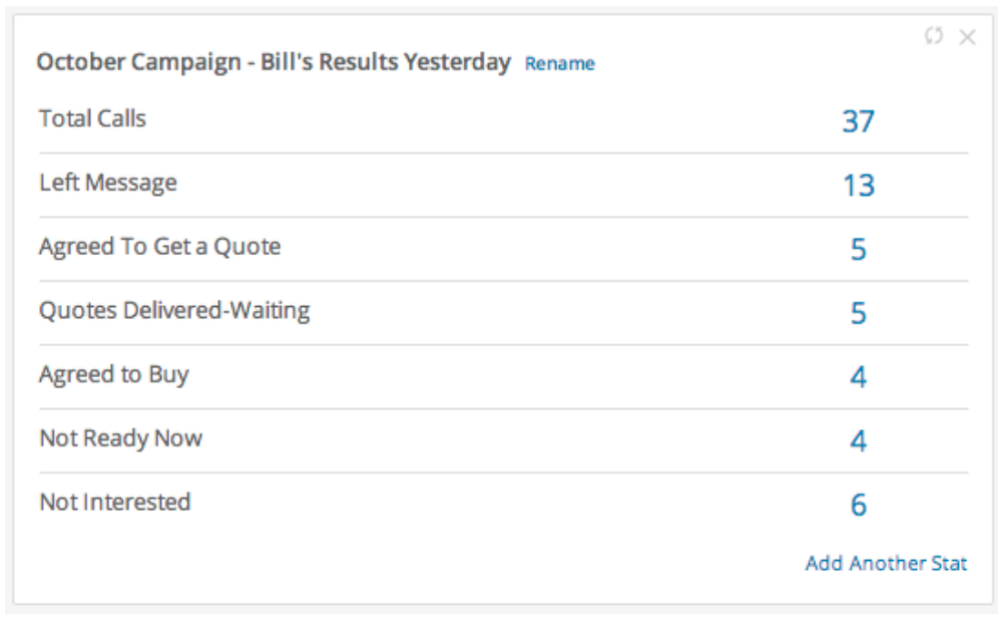
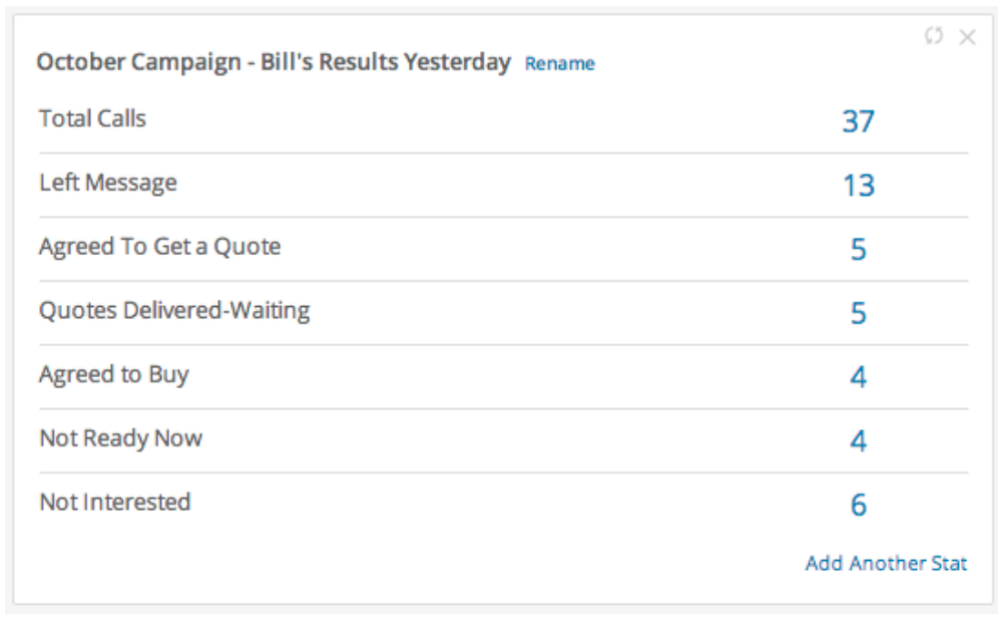
Submit a Comment